Hotel Booking system is complex and it can take tons of your time to create. Therefore, to save your time and money, you can choose a custom WordPress theme that is designed for hotel sites or you can select any WordPress themes and add booking functionality via a plugin.
If you want to change your hotel website template any time you like, a hotel booking plugin is the ideal choice.
You don’t have to spend your precious time to select a suitable plugin in thousands of plugins, you only need to watch Demo of our WordPress Hotel Plugin BRW, you will recognize that this is the comprehensive WordPress hotel plugin for your hotel website.
It is because our hotel booking plugin BRW is enhanced the power of WordPress, WooCommerce and unique features that our professional team designs to support your customers to look for, book their preferable accommodation and take a payment conveniently, simply and rapidly.
In this article, i will show the stunning features of our hotel booking plugin that make your customers satisfied in their booking and reservation process as well as making you feel convenient and easy when managing orders from customers.
Availability Calendar
Our Calendar enhances interesting booking experience for customers
If rooms in your hotel are rented by day, Our booking calendar will help your customers to know available and unavailable dates. Therefore, it will avoid taking their time to book dates the other customers choose.
If rooms in your hotel are rented by hour, our booking calendar will show information about orders and time slots customers choose in a particular date. Therefore, when a customer want to make a reservation by hours in a certain date, they can know which time slot is unavailable and available in that date.
With pricing plan by days, your customers will evidently see price of a room in a day. This is convenient for customers to choose a day having suitable price with them.
You can use different calendar modes ( like pop-ups, inline e.t.c )
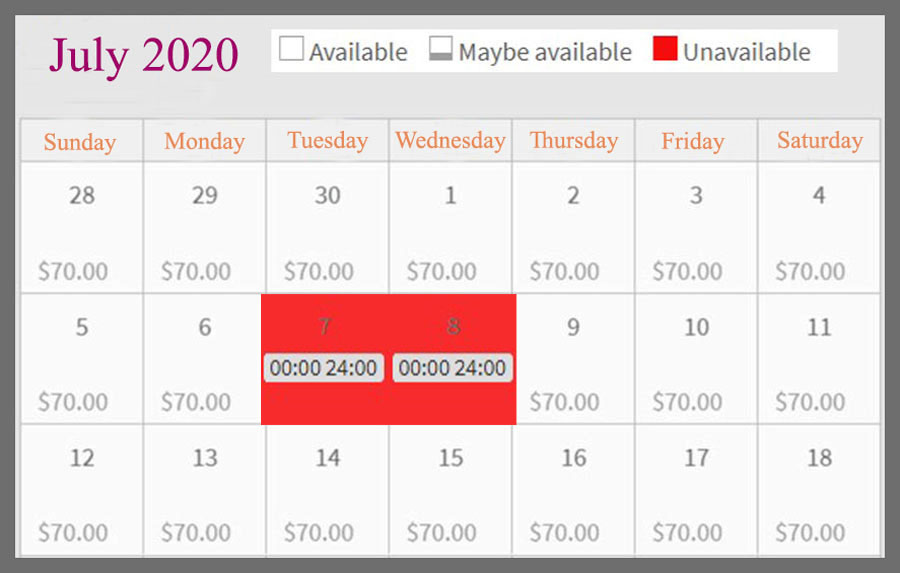
Various Pricing Plans
Our hotel booking plugin BRW supports pricing plan by hours, days, hours and days, time period and location ( location A to location B )
You can read more here
In this article, i want show you 3 pricing plans that are indispensable for your hotel and are supported in our WordPress plugin:
– Setup price by hour: Most plugins only support Pricing Plan by hours when a product or service must be rented or booked less than 24 hours or don’t support this pricing plan. However, our WordPress booking plugin is a difference, allows you to setup price by hours without limiting the number of hours booked.
– Setup price by the number of guests with 2 subjects: Adults and Children.
You can see the illustrated image below.
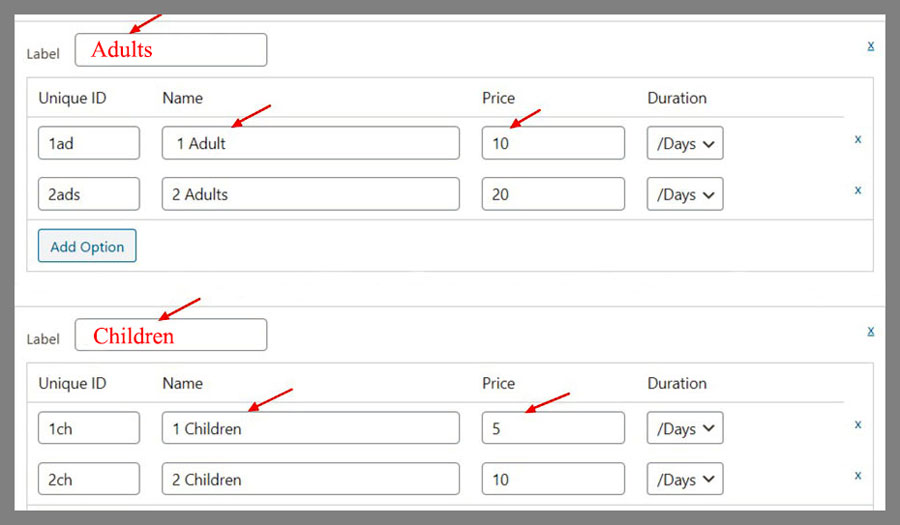
Add Description And Unlimited Amenities
Describing your rooms and hotels as well as listing amenities are important for you because it helps you attract customers’ attention at the first sight and this can decide your profit. Therefore, our WordPress hotel plugin BRW helps you add description and add unlimited amenities you offer.
Order Management
A complex and tough task for owners of hotels is to manage orders. In the past, this task will take you tons of time and money. However, with our plugin, you don’t worry about it.
When you want to know status of an order, how to find that order in a quickest way? You should use our filters. You can search for a particular order according to Order ID, Customer Name, Check-in date and check-out date, room type, pick-up location, drop-off location, order status.
When going to order management , you will know in detail about information related to an order, for example: personal information of customers, deposit, insurance, transfer fee…
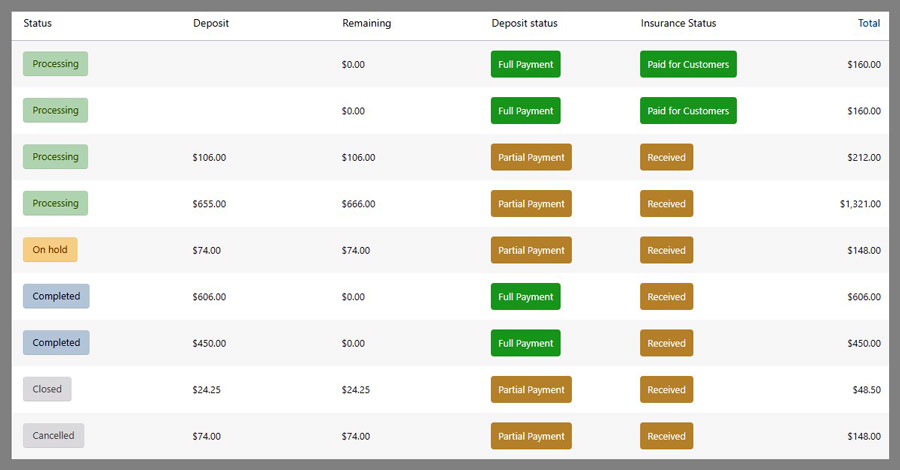
Besides, you can edit manually orders:
– Edit customers’ personal information ( Name, Email Address, Phone Number… )
– Edit delivery address
– Edit deposit, insurance amount, remaining amount
– Add mandatory fee, shipping fee, tax
Automatic Email Notifications
You only need to setup confirmation, cancellation and reminder emails once. Thanks to our hotel booking plugin BRW, These emails will be sent automatically to customers and you don’t have to do any thing while in the past, you have to spend a lot of hours to send manually these mails, which make you bored.
All automatic Email Notifications will be sent with languages you want.
Multilingual Language
To suit your own local business, the plugin is multilingual to let you translate it, so your target audiences will be easy to read and interact with your hotel site.
Search functionality
How to help customers to find their desired products and services fast? It is based on Search Functionality. With Search Features of our plugin, visitors will find out their preferable products in several clicks with some fields.
Search for:
– Pick up Date
– Drop-off Date
– Pick up Location
– Drop-off Location
– Category
– Tag
– Attributes
– Custom Taxonomy
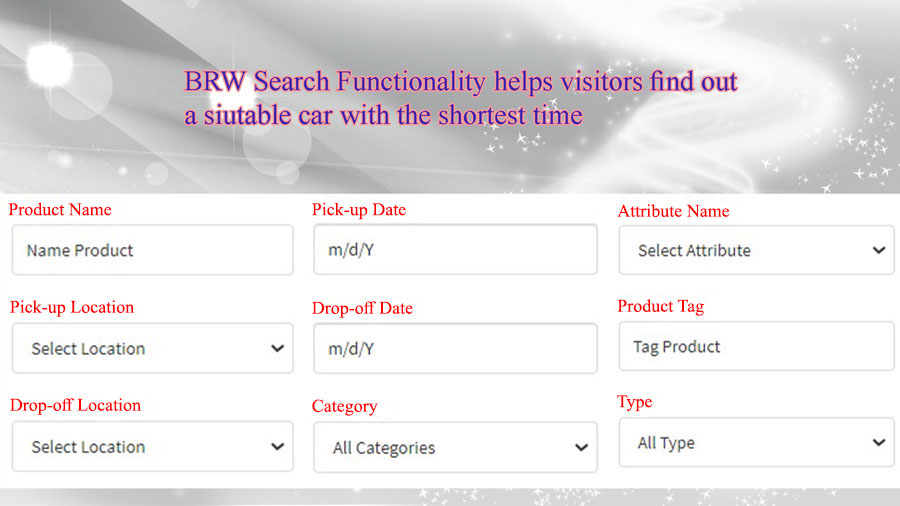
Create Order Manually
The hotel booking plugin allows you to make orders manually when you received a request to book rooms via phone or directly. This helps admin to manage all online and offline orders with an ease and know properly status of rooms in a hotel.
In conclusion, our hotel booking plugin BRW has all necessary functionalities for your hotel site. With this plugin, all things from making a booking of visitors to manage orders become easy and convenient.
Don’t hesitate to explore our BRW Demo right now
If you love our product, download it here
