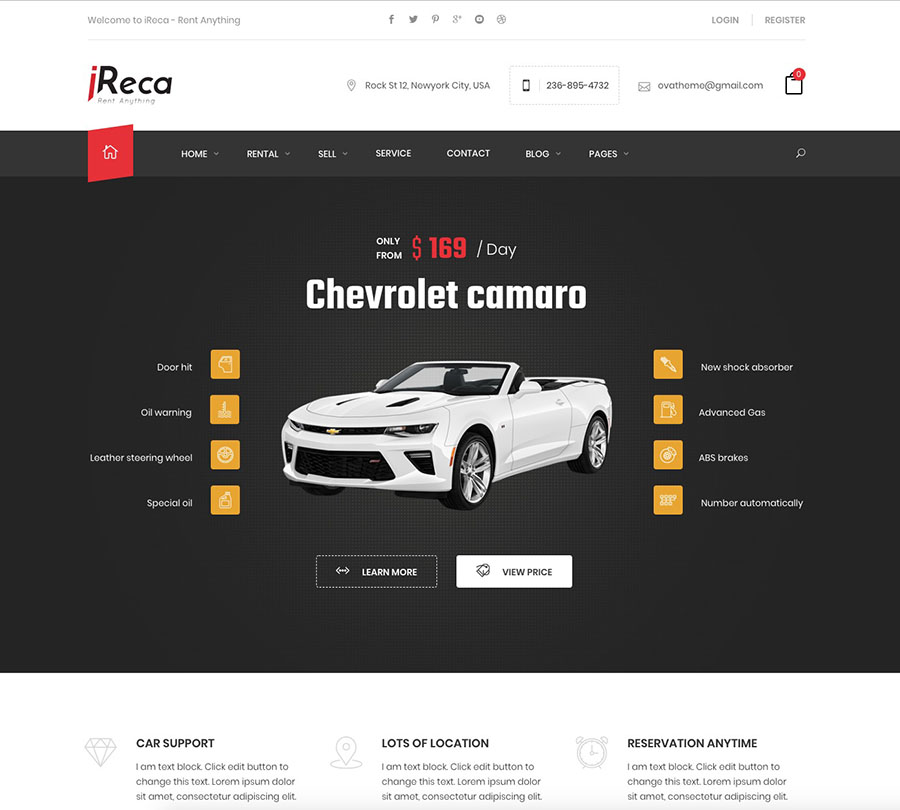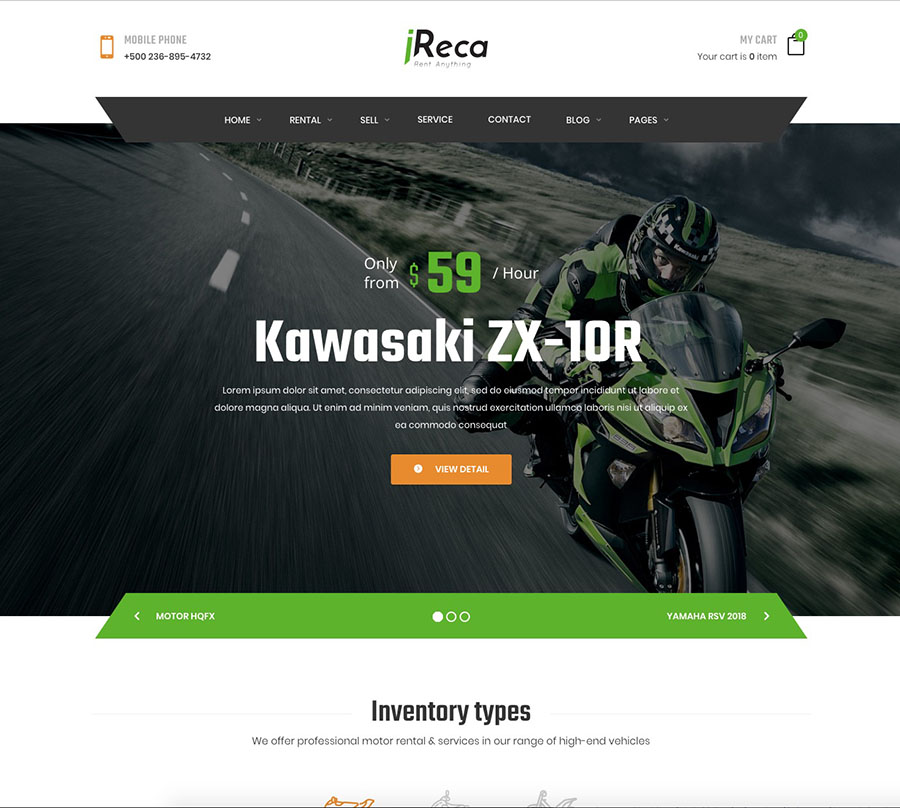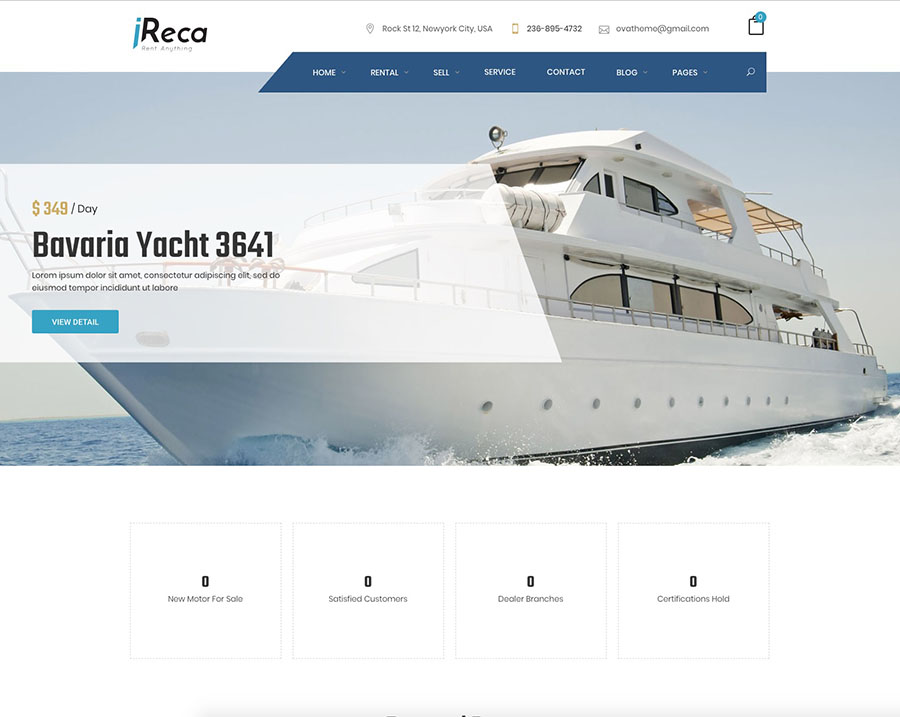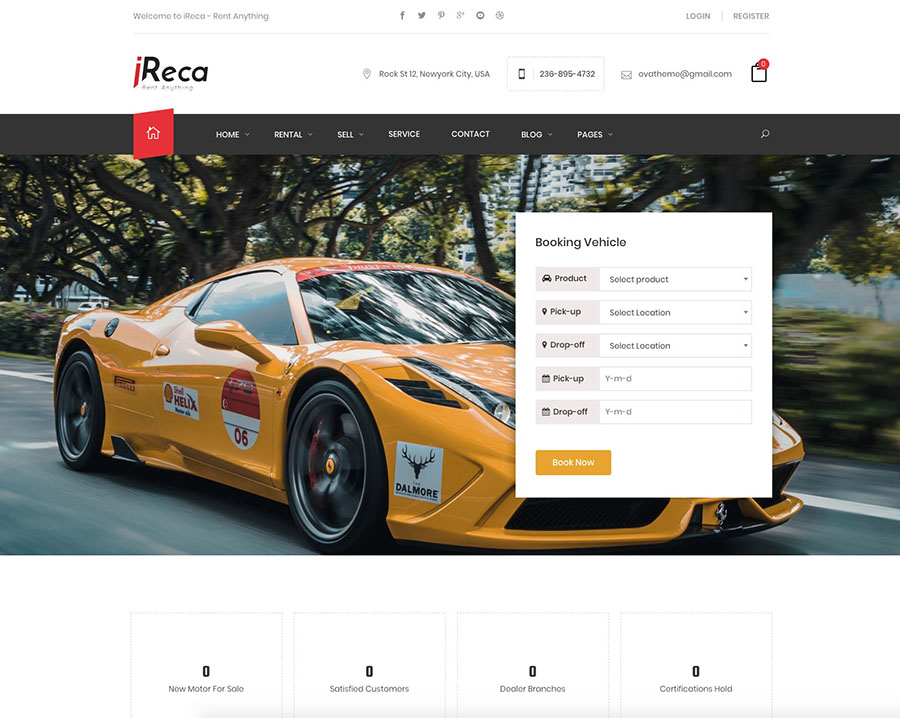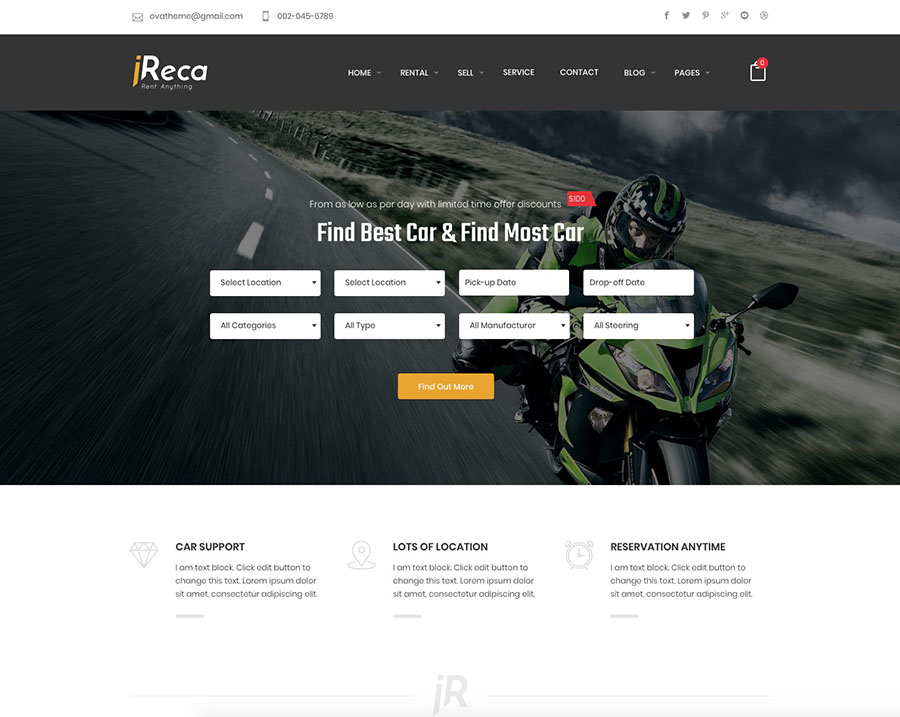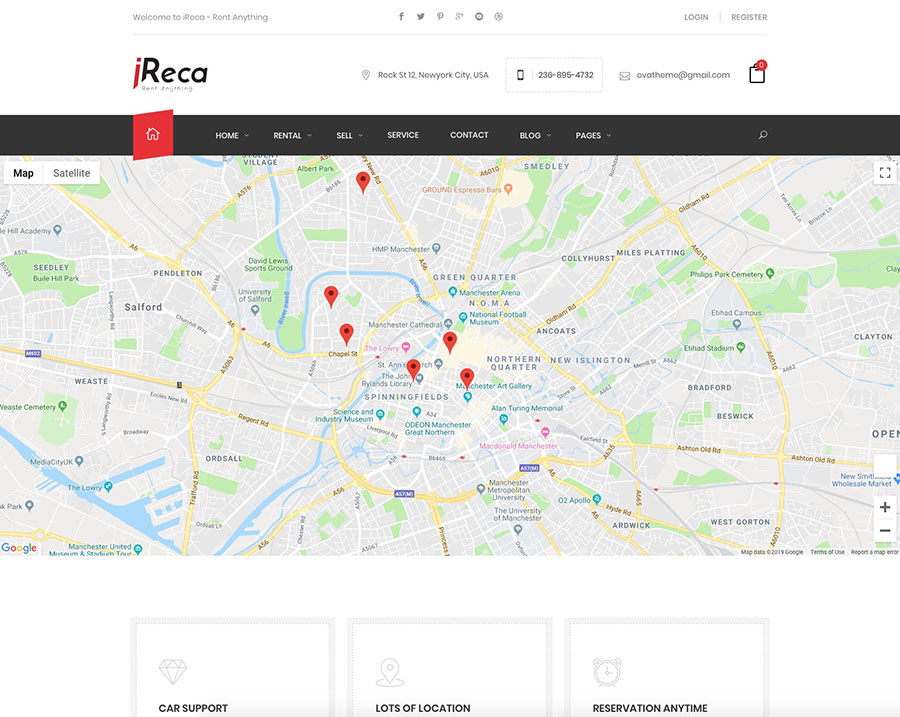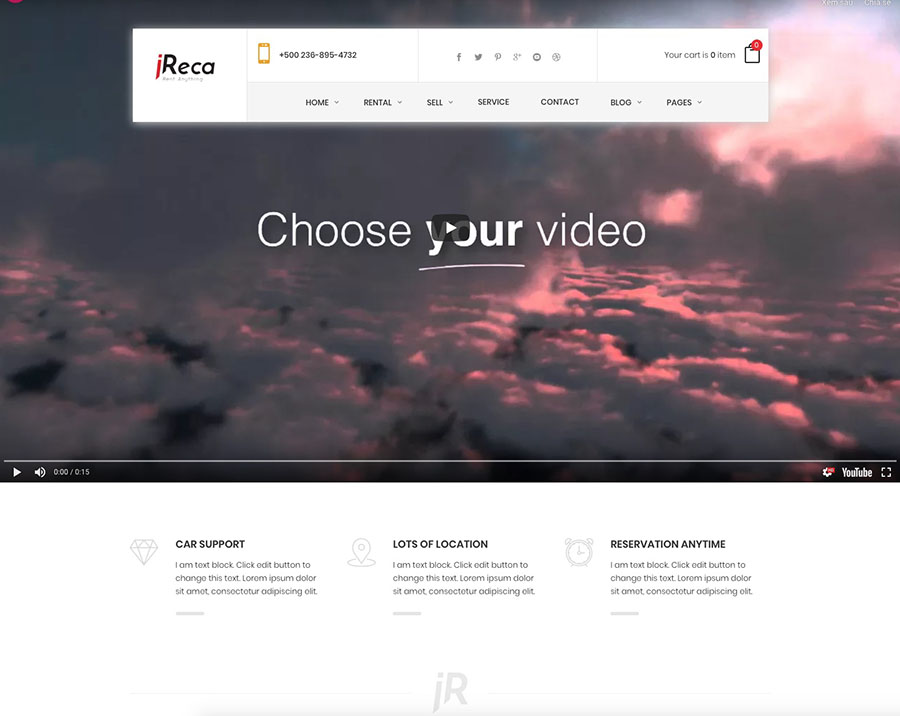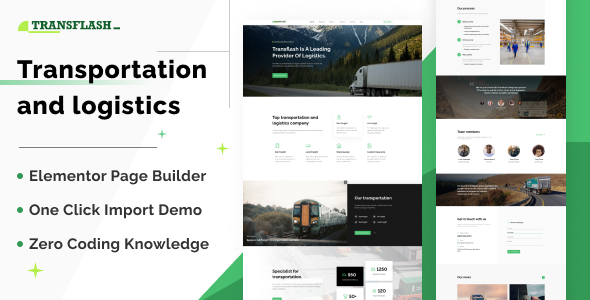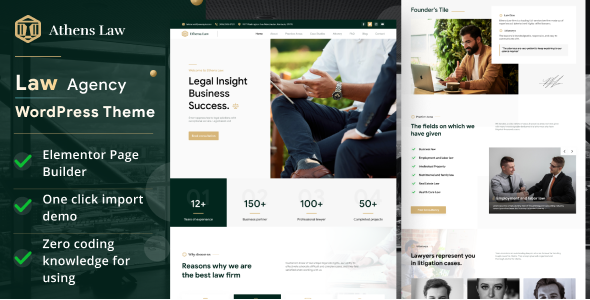Car rental wordpress theme – Booking online | Ireca Template
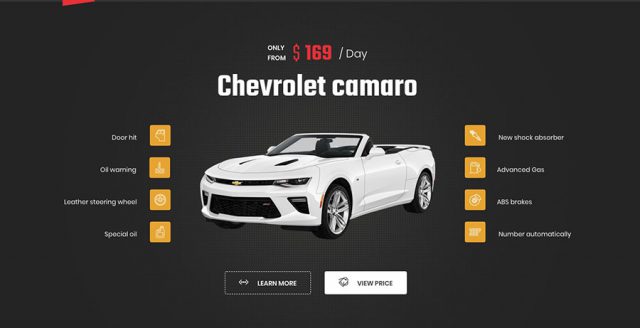

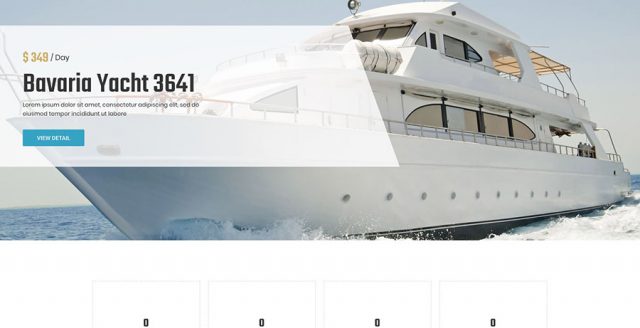
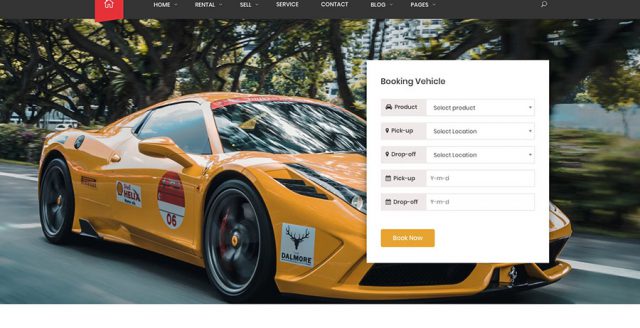
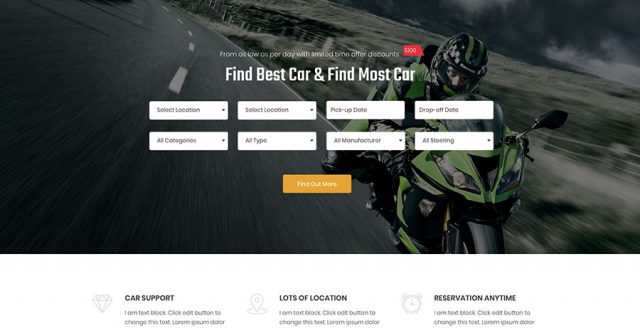
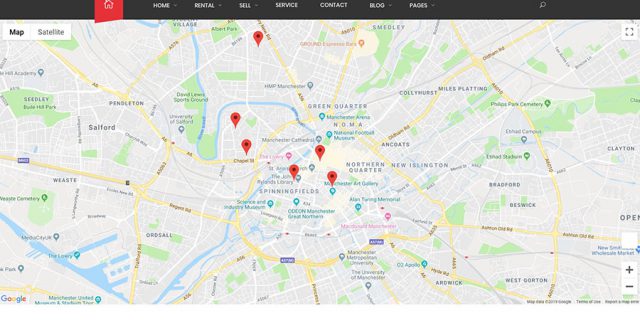
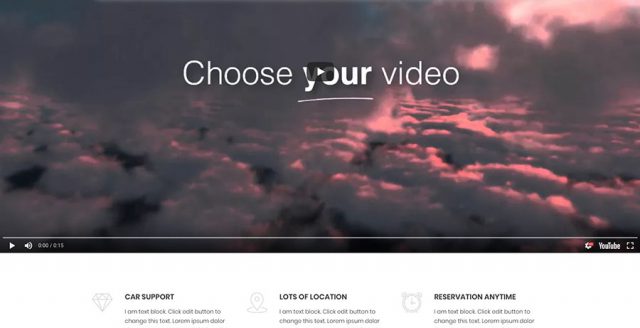
Car, Motorbike, Yacht Rental Booking Theme is is crafted for an online presentation of car, motobike business and yacht/boats rental services.
Feature Car Rental WordPress Theme
The First: You want to build a car rental service with 3 car types: Lexus (10 cars), Camry (5 cars), Toyota ( 5 cars ).
To use our car rental wordpress theme, you have to build 3 Products: Lexus, Camry, Toyota. Each Product will define total ID Vehicle individually: Lexus – 10 ID Vehicle, Camry – 5 ID Vehicle, Toyota – 5 ID Vehicle. You can use Car Number Plate to define ID Vehicle
- ID Vehicle (Car Number Plate): This is Custom Post Type so you can buid it with attributes bellow:
- Number Plate: It is unique. You can manage exactly booking of a car at any time by Number Plate.
- Location: You only can choose a location (City) at the moment. so you can search a car in any cities.
- Address: Set up address google map at the time so it displays exactly position a Map
- Unavailable Time: If a damaged car, you can set up time period to repair it.
- Product: This is product data (Car Rental) in Woocommerce: You can set up it with attributes bellow:
- ID Vehicle inventory: In Product, you will set up Total ID Vehicle and choose Number Plate.
- Rental type: Day, Hour, Mixed (Day and Hour), Period Time.
- Day Rental Type: The guest can rent any days and any time but the price is charged by day. Define 1 day is 24 hours. You can set up min rental day. If a guest rent your car during 25 hours, the system will charge the price of 2 days.
- Hour Rental Type: Guests can rent any hours but the price is charged by hour. Define 1 hour is 60 minutes. You can set up min rental hour. If a guest rent a car during 1 hours 15 minutes, he has to pay money for 2 hours.
- Mixed (Day and Hour) Rental Type: Guests can rent any days and any hours. If a guest rent your car during 25 hours, the system will charge cost of 1 day and 1 hour.
- Period Time Rental Type: You can define Fixed Rental Day/Hour like 05:00 Am – 10:00 Am, 1 Day, 2 Day, 1 Month, 6 Months, 1 Year …
- Price: Regular Prices default by Day, Hour. You can install Price for Special Day ( the price depends on rental duration ).
- Regular Price: use when the guest rent a car without Special Day and rental duration doesn’t in discount.
- Special Day Price: You can set up different price for multiple time period.
- Discount: This is discount for per Day/Hour. Setting up discount depends on rental duration. Example: If rental duration > 3 hours, 5 hours, 1 day, 3 days …. You can set up discount in time period or any time.
- Time between 2 leases (Minutes): This is time for repairing cars after guests give cars back. The next booking is only made after this time.
- Unavailable Time: You only set up it when All ID Vehicle are damaged or you don’t want to guests book your product in time period.
- Resources: Set up Name, Price for per Day/Hour or Total ( per booking)
- Features Car: You can change Icon, label, Description that are displayed at homepage, so you can set up for multiple different vehicles.
- Other Features: You can change Description.
- Category, Types, Manufactures, Steerings, Gearbxs, Auto Park: You can choose these for per product.
- Special Features
- Multiple Payment Gateway: We developed the booking system in Woocommerce, so you can install All Payment Gateways that the woocommerce supports
- Manage ID Vehicle inventory: When guests book a product, the customer will know exactly Number Plate of the car rented.
- Booking Calendar Backend: The Adminstrator only need to choose a Product, The system will display booked days in Calendar. Admin can find Available ID Vehicle in time period and at any locations
- Manage Booking Backend: Finds all Products, ID Vehicle by Check-in Date, Check-out Date in any Time Period, any Locations as well as Order Status.
- Order Woocomemrce: Allows admin to know all info of a booking.
- Offline Rental: Guests visit to your office to rent a car directly, you only need to access Order Woocommerce and make a new order with meta data info. After you made new order, the all new rental info will sync in booking system.
- Coupons: You can build coupon codes in woocommerce and it will apply for booking system.
- Search Form frontend: Clients will easily rent a car, boat, motorbike when using your searchCsystem.
- Map: List all Available ID Vehicle in Map